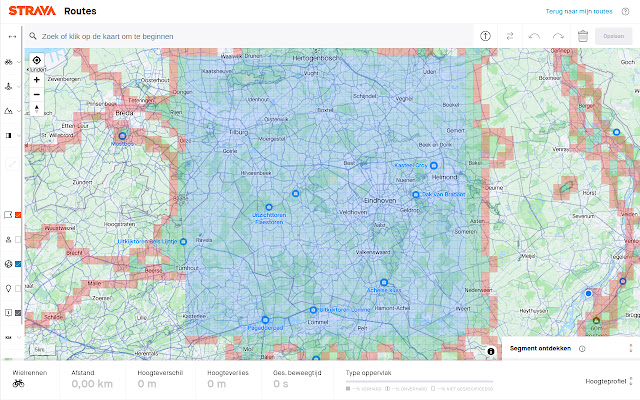StatsHunters in Chrome with OffiDocs
Ad
DESCRIPTION
To make it easier to create new routes to achieve new tiles you can use the StatsHunters Chrome extension to show tiles on different route builders.
1. Install the extension 2. Login to StatsHunters and copy the API-code from the settings page 3. Click the StatsHunters Chrome extension icon and past the API-code 4. Go to one of the route builders 5. Start building new routes You can use the plugin on different websites, the following sites are supported: Strava, Komoot and others.
Check the full list on https://www.
statshunters.
com/faq
Additional Information:
- Offered by statshunters.com
- Average rating : 4.92 stars (loved it)
- Developer This email address is being protected from spambots. You need JavaScript enabled to view it.
StatsHunters web extension integrated with the OffiDocs Chromium online