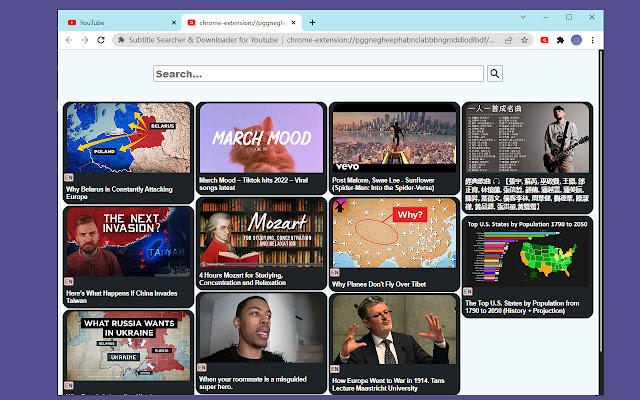Subtitle Searcher Downloader for Youtube in Chrome with OffiDocs
Ad
DESCRIPTION
Search for words in the subtitles(closed captions) across many YouTube videos.
After the extension is installed.
When you watch YouTube videos on your browser, it will download the subtitles of the videos automatically.
And save the subtitles to your browser's local storage.
When you want to search subtitle with keywords: 1.Click the Puzzle piece icon on the right side of your browser's address bar.
Pin this extension.
2.Click the extension icon to open the search page.
3.Enter keywords in the search box, click the search button.
On the search results page: 1.Click on the language button to download the subtitle file.
2.Click on time code to open a new tab and start playing the video from the specified time.
3.Click on text content to playing video from the specified time on search result card.
Caution: When the hard-disk space is insufficient , the browser may automatically erase all downloaded subtitle data.
Additional Information:
- Offered by autosubtitle.service
- Average rating : 5 stars (loved it)
- Developer This email address is being protected from spambots. You need JavaScript enabled to view it.
Subtitle Searcher Downloader for Youtube web extension integrated with the OffiDocs Chromium online