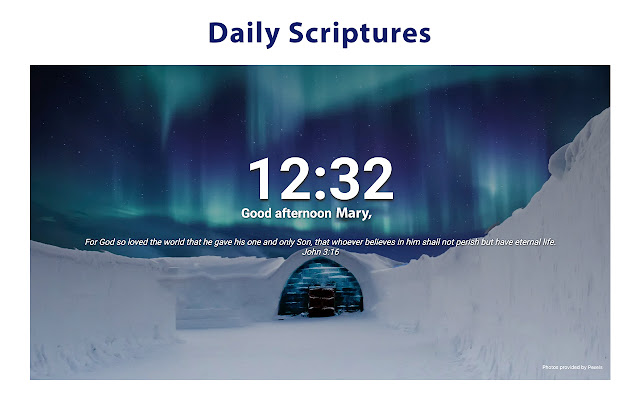Daily Scripture Affirmations in Chrome with OffiDocs
Ad
DESCRIPTION
Replace new tab page with a personal dashboard featuring daily scripture verses.
Key Features ✓ New inspiring photo and scripture each day ✓ Customizable — show your name ✓ Private and secure — we don’t share or sell your data We don't share any personal information or authentication permissions.
Permissions Needs permission to allow new tabs to display Daily Scriptures Uninstallation: Chrome: To uninstall the extension in Chrome, go to chrome://extensions/ and locate "Daily Scripture Affirmations", click on Remove and you will be prompted with a pop up "Daily Scripture Affirmations?", click the Remove button.
Disclaimer: By installing our extension or add-on you accept and agree to setting the browser New Tab to that provided by the service and the Terms of Use and Privacy Policy.
**Release Notes** v1.0.1 - Bugfix - Updated greeting to display correct time on all devices.
v1.0.2 - Sanitized user input - Added more scriptures v1.0.3 - Minor code improvements - Added README file for git v1.0.4 - Updates on daily scriptures v1.0.5 - Update on security features v1.1.0 - Updated option of uploading personal image v1.1.1 - Fixing bug of images not loading correctly
Additional Information:
- Offered by johnstonewahome
- Average rating : 0 stars (hated it)
- Developer This email address is being protected from spambots. You need JavaScript enabled to view it.
Daily Scripture Affirmations web extension integrated with the OffiDocs Chromium online