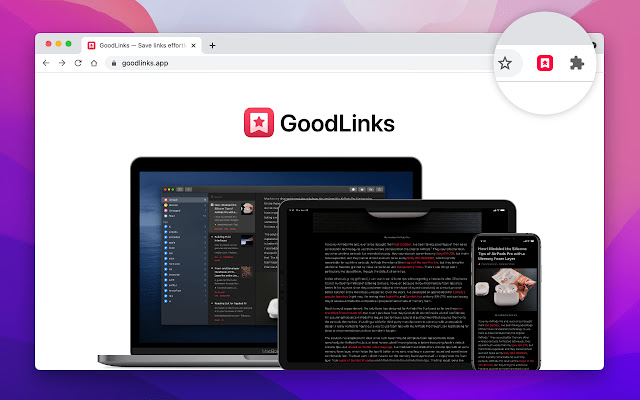Save to GoodLinks in Chrome with OffiDocs
Ad
DESCRIPTION
* GoodLinks app for iOS or macOS is required to enable this extension.
Use GoodLinks browser extension to save links to GoodLinks app.
After installed, click the GoodLinks button to sign in with your Apple ID (please make sure that you select the "Keep me signed in" option when sign in).
The extension runs completely client side, communicates only with Apple's iCloud to save your links.
It does not collect or pass anything through any other servers.
Default keyboard shortcut for the extension are Command+Shift+S (Mac), Ctrl+Shift+S (Windows).
You can change it in the Chrome Settings for Extensions.
Additional Information:
- Offered by goodlinks.app
- Average rating : 4.4 stars (liked it)
- Developer This email address is being protected from spambots. You need JavaScript enabled to view it.
Save to GoodLinks web extension integrated with the OffiDocs Chromium online