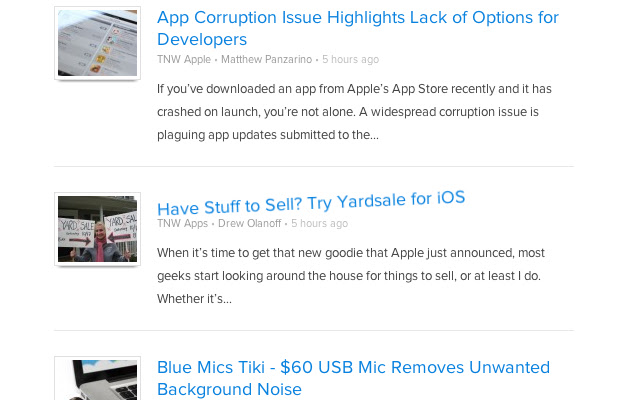DeadMouse in Chrome with OffiDocs
Ad
DESCRIPTION
Just start typing the text of any of the links on a page to quickly jump to it.
And don't touch that mouse! Try it out now at http://chetan51.github.
com/deadmouse/.
Features: - Follow links just by typing - Fuzzy-matching on link text - Command/Ctrl + Enter to open in a new tab - Tab-cycle through multiple matches Changes in latest update: - Added option to blacklist (disable) DeadMouse on certain domains
Additional Information:
- Offered by chetansurpur.com
- Average rating : 4.21 stars (liked it)
DeadMouse web extension integrated with the OffiDocs Chromium online