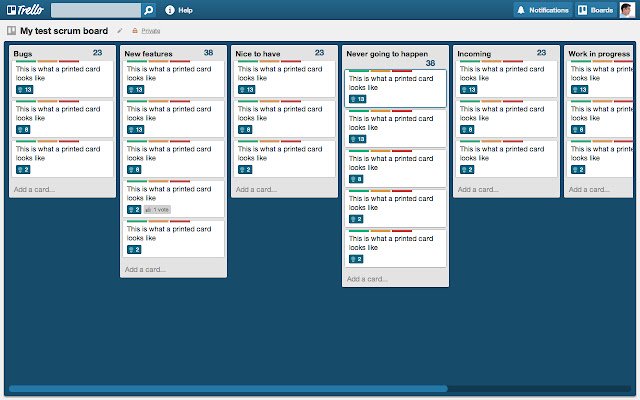Slim Lists for Trello in Chrome with OffiDocs
Ad
DESCRIPTION
Slim Lists reduces the width of each list on your board so that you can fit more onto your screen.
Lists can be reduced to almost half of their original width allowing you to fit almost twice as many lists on your screen.
The extension will only take effect when you have too many lists to fit on your screen.
Because of how Trello works, the structure of the page is reloaded every time meaning the extension runs after every change.
The extension now accommodates Trello's 'Add list' option.
If you can't see this option, just scroll right to bring it up.
Of course, you can double click anywhere on the board's background to create a new list at that position.
Additional Information:
- Offered by cchana
- Average rating : 4.04 stars (liked it)
Slim Lists for Trello web extension integrated with the OffiDocs Chromium online