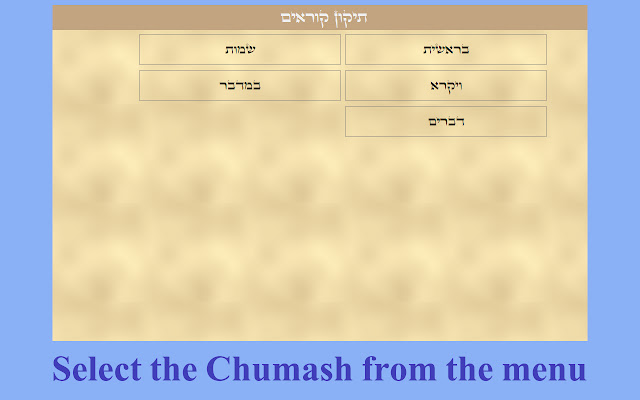Tikkun Korim Torah in Chrome with OffiDocs
Ad
DESCRIPTION
Practice Laining any Parsha in the Torah.
Perfect for brushing up the Torah portion.
Choose a Parsha from any Chumash including double parshiot.
Makes practicing much easier.
תיקון קוראים לחמשה חומשי תורה INSTRUCTIONS: -Select a Chumash then a Parsha then an Aliya.
-CLICK THE TEXT or press "Enter(Return)" to switch from with Nikkud and Trop/Taamim/Simanim to without.
And vice versa.
-Click the back-button on the top of the screen to go to the previous menu.
-Click the grid (four squares) to start from the beginning.
-Quickly switch from one Aliya to the next by pressing the left or right arrow key or by clicking the arrows on the top left.
Now its easier to practice reading the Torah on the go! Comments about Tikun korim - Torah: mail@shafeh.
org http://twitter.
com/ShafehOrg © 2018 Shafeh.
org
Additional Information:
- Offered by shafeh.org
- Average rating : 3 stars (it was okay)
- Developer This email address is being protected from spambots. You need JavaScript enabled to view it.
Tikkun Korim Torah web extension integrated with the OffiDocs Chromium online