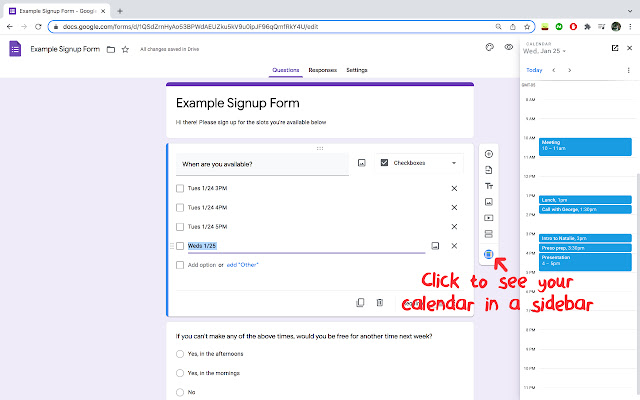Calendar Express for Google Forms™ in Chrome with OffiDocs
Ad
DESCRIPTION
A quick, simple way to view your calendar in a sidebar while creating or filling Google Forms.
Useful when you need to check which dates & times you are free for signing up for appointment slots on a form! - 1-click access to your calendar when viewing or editing Google Forms - Easily switch between days in the sidebar, or jump to full-screen Calendar - Click’n’drag to even move existing calendar events! — NOTES - You must be signed into Google to view your calendar, we show a reminder just in case - This extension doesn’t work on any other sites besides Google Forms urls - You can’t add events to your calendar from the sidebar SECURITY/PRIVACY This Chrome extension is super simple and does not store ANY of your data.
It simply embeds the same Google Calendar sidebar that shows up in Gmail, Drive, Docs, etc.
and puts it into Forms.
You must be signed into a Google account for it to load your calendar, and the extension does not store or maintain permissions to access your calendar.
The extension is not affiliated with Google and only works when viewing or editing Google Forms.
Additional Information:
- Offered by Jucy Creations
- Average rating : 0 stars (hated it)
- Developer This email address is being protected from spambots. You need JavaScript enabled to view it.
Calendar Express for Google Forms™ web extension integrated with the OffiDocs Chromium online