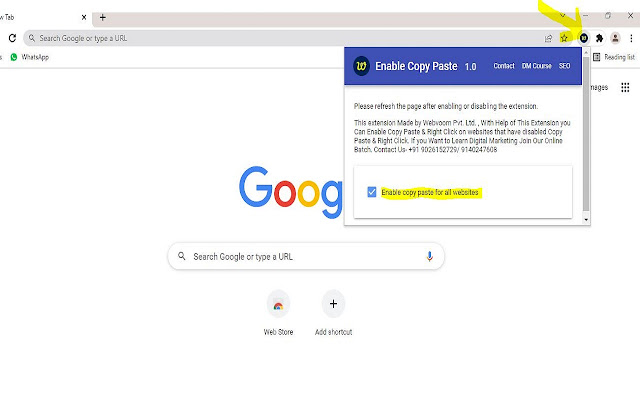Enable Copy Paste Right Click in Chrome with OffiDocs
Ad
DESCRIPTION
Enable Copy Paste & Right Click on websites that have disabled copy paste & Right Click.
How to use this Extension: - Click on the extension icon - Pin Icon For Easy Use - After a popup is opened, use the “Enable copy paste for all websites” checkbox.
- Refresh the page and see if the extension has successfully enabled copy paste & Right Click functionality on the website.
Step for Disable Extension- - Click on the extension icon.
- After a popup is opened, UNTICK checkbox “Enable copy paste for all websites”.
This Extension Made for Enable Copy Paste and Right Click from Disabled Copy Paste & Right Click Website.
For any Doubt & More Digital Marketing Tricks Visit Our YouTube Channel - webvoom .
Where We Explains How to Use Our Extension and Many More Interesting Tricks I hope you like it, and please review it if you're happy with it!
Additional Information:
- Offered by Webvoom
- Average rating : 5 stars (loved it)
- Developer This email address is being protected from spambots. You need JavaScript enabled to view it.
Enable Copy Paste Right Click web extension integrated with the OffiDocs Chromium online