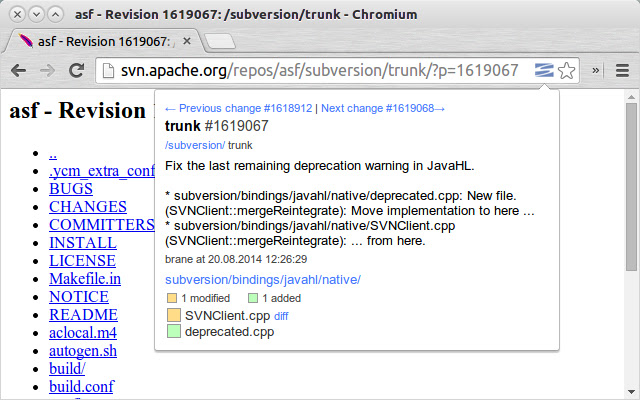SVN Browser in Chrome with OffiDocs
Ad
DESCRIPTION
# SVN Browser Helps you to browse an SVN repository.
While viewing resources in the SVN repository, the page action in the address bar appears.
After clicking it, you can navigate to previous or next revision, view the current changeset and also review the changes in the diff view.
You can try its functions here: http://svn.
apache.
org/repos/asf/ ## Features - View the commit message for a changeset.
- Navigate to previous or next revision of a resource.
- View all changes in a comprehensible summary of a changeset.
- View diff between revisions.
## Permissions Web requests : Used to analyze headers of the request to determine, whether it is an SVN resource.
## Credits - jsdiff (https://github.
com/kpdecker/jsdiff/) by Kevin Decker
Additional Information:
- Offered by Peter Prikryl
- Average rating : 3.46 stars (it was okay)
- Developer This email address is being protected from spambots. You need JavaScript enabled to view it.
SVN Browser web extension integrated with the OffiDocs Chromium online