Highlight Known Chinese Words in Chrome with OffiDocs
Ad
DESCRIPTION
Keep track of your Chinese vocabulary.
This extension will highlight words that you already know on any webpage.
If you know the word, it will be highlighted with green background.
If you don't know the word, it will have red background.
If you know only some of the characters of a word, they will be highlighted in blue.
You can easily add words to your vocabulary in the settings.
You can also select word which you want to add to vocabulary and press Shift+Alt+A.
More keyboard shortcuts are explained in the options.
Works great with Zhongwen Chinese Popup Dictionary extension.
Additional Information:
- Offered by svecon
- Average rating : 5 stars (loved it)
- Developer This email address is being protected from spambots. You need JavaScript enabled to view it.
Highlight Known Chinese Words web extension integrated with the OffiDocs Chromium online

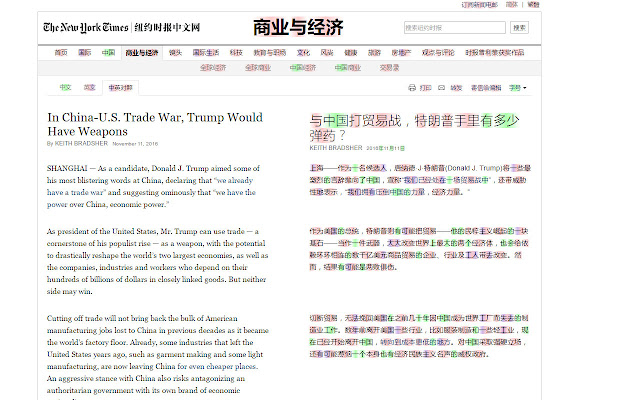








![Ice Snow Wallpaper New Tab Theme [Install] in Chrome with OffiDocs](/imageswebp/60_60_icesnowwallpapernewtabtheme[install].jpg.webp)





