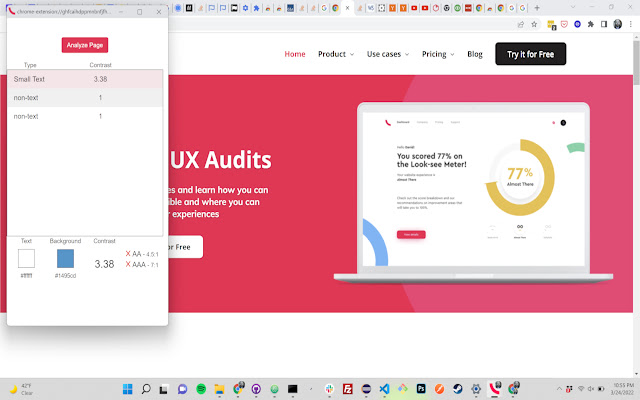Looksee in Chrome with OffiDocs
Ad
DESCRIPTION
This extension provides quick borders or shaders to any element on the page.
The text field uses jQuery's anything selector or "sizzle selector library" to easily traverse the dom.
Works with your local server.
Looksee is built to not affect your layout in anyway.
If it does please contact me via the support link below.
Examples: - Typing div into the input field will add a border to every div on the active tab - Typing * will add border to everything in the html document - Typing p, h3, div > span will add a border to all p tags, h3 tags, and spans inside of divs Support: I would like to make this extension great so please let me know if you find a bug by heading over to the github page https://github.
com/Blumed/looksee/issues * After the first time you install this extension be sure to reload the desired page first, or just open up a new page and go to town *
Additional Information:
- Offered by Cullan Luther
- Average rating : 5 stars (loved it)
- Developer This email address is being protected from spambots. You need JavaScript enabled to view it.
Looksee web extension integrated with the OffiDocs Chromium online