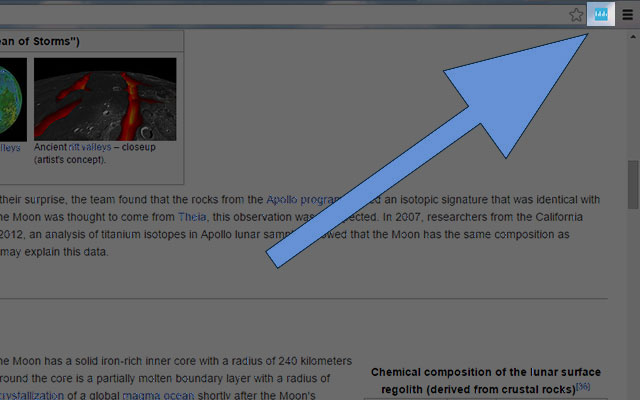Miles Or Kilometers in Chrome with OffiDocs
Ad
DESCRIPTION
Do not bother to convert length measurements while you surf the web, this extension will do that for you! Version 1.3: New version changes: -fixed commas as thousands separators (100,000.00).
After installing the extension from the Google web store you'll get an icon on the right of the address bar, just click on it and follow this 2 simple steps.
Enjoy the benefits it offers: Choose the length measurement that you know – Miles or Kilometers.
Click SAVE and store the settings on the cloud.
The extension will then convert any measurement in Miles or Kilometers you'll encounter while you surf the web.
The benefits Of the extension: Never bother with Miles or Kilometers.
Never lose your settings! The extension is syncable – it uses the chrome.
storage API to store and retrieve changes to your data.
Use the – ”Do not run on this page“ option to select which domain the extension should not run the converter.
The code is light, it doesn't require much of the browser's memory and CPU time.
No user data is shared by me or any other company ! Easy preview of the settings – the icon will change for Miles mi or Kilometers km based on your preferences.
Support and about page: http://jovcevski.
mk/
Additional Information:
- Offered by www.jovcevski.mk
- Average rating : 4.8 stars (loved it)
- Developer This email address is being protected from spambots. You need JavaScript enabled to view it.
Miles Or Kilometers web extension integrated with the OffiDocs Chromium online