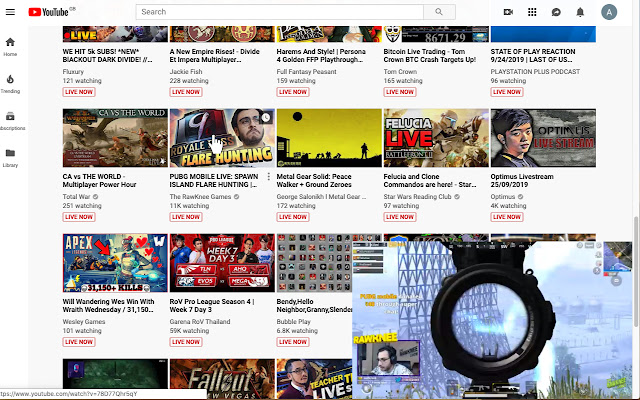HoverPlay in Chrome with OffiDocs
Ad
DESCRIPTION
Just hover over an audio link let HoverPlay do the rest! An audio player will appear in the bottom right of the page.
When the audio player is on the screen, use spacebar to play and pause the audio and esc to remove the player.
Additional Information:
- Offered by russellscullen
- Average rating : 4.4 stars (liked it)
HoverPlay web extension integrated with the OffiDocs Chromium online