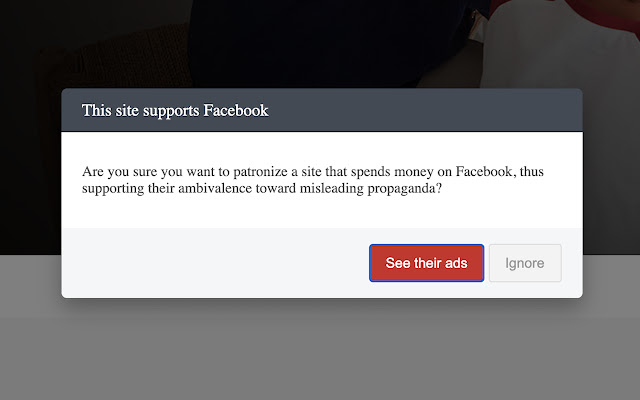FaceBoycotter in Chrome with OffiDocs
Ad
DESCRIPTION
Boycott Facebook advertisers.
This Chrome extension does a few simple things.
First, it looks for a Facebook page on any URL that you visit.
If it finds one, it will display a small stop sign with a dollar sign in it in the lower left corner.
Clicking this will send a user to Facebook's Ad Library, where you can search for recent and/or active ads of the company.
Should you find ads, the extension helpfully supplied you with their Twitter handle and a link to tweet-shame them.
Yes, it's still social media, but it's a start.
Ideally it would do this lookup automatically, and Facebook does have an API for looking up ads.
However, this requires a Facebook account and an App with them that they can easily shut off, so this is the workaround.
It is important to note that the extension is not very smart and all it currently does is tell you that it found a Facebook page URL on a given page.
It is up to you, the user, to check whether they are actually advertising on Facebook and whether to tweet-shame and boycott the advertiser.
Fork the code on Github and help improve it: https://github.
com/ammbo/faceboycotter
Additional Information:
- Offered by ammbo
- Average rating : 0 stars (hated it)
- Developer This email address is being protected from spambots. You need JavaScript enabled to view it.
FaceBoycotter web extension integrated with the OffiDocs Chromium online