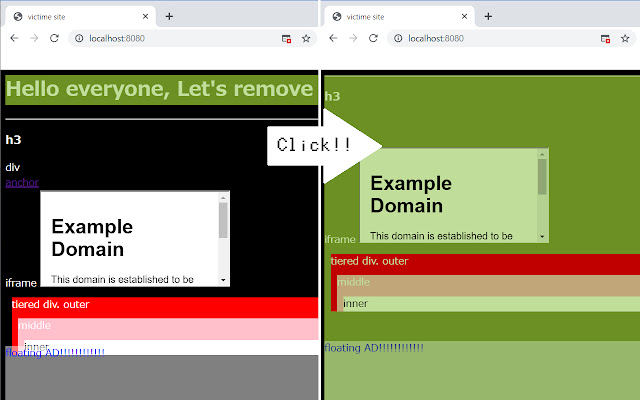Click Elm Remover in Chrome with OffiDocs
Ad
DESCRIPTION
邪魔なアイテムをクリックで不可視化します。 Click on the distracting item to make it invisible.
Shift+クリックで一手もどれます。 Shift + click will redo.
Shift+Ctrl+aですべて戻せます。 You can all redo with Shift + Ctrl + a.
最初にアイコンクリック もしくは Shift+Ctrl+eで機能をONにしてください。アイコンでON/OFFが分かります。 First, turn on the function with the icon click or Shift + Ctrl + e.
You can see ON / OFF with the icon.
Additional Information:
- Offered by kobataku
- Average rating : 0 stars (hated it)
- Developer This email address is being protected from spambots. You need JavaScript enabled to view it.
Click Elm Remover web extension integrated with the OffiDocs Chromium online