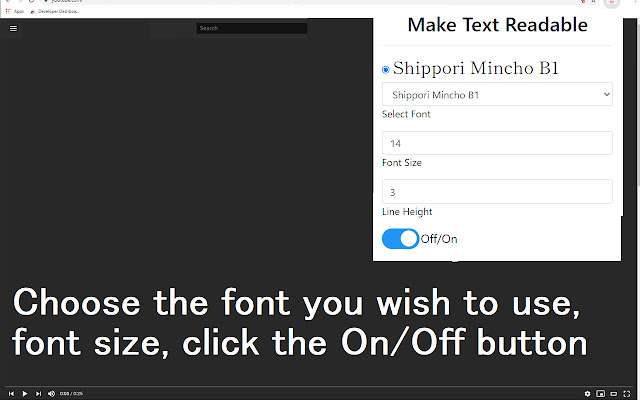Make Text Readable for Google Chrome™ in Chrome with OffiDocs
Ad
DESCRIPTION
Change the font size/type of font used and height inbetween lines to make the text more readable.
Ever struggled with reading text on a website because of a poor font choice used by the website designer? You can change the font which is used on any webpage now when you use our software extension.
Here is how it works.
Install our software extension Go to the webpage which you want to change the font for Choose the font to use and font size, by clicking on the extension icon Click OFF , and then click ON button to finalize the font change The web page should now be using the font you wish.
This software is 100% free.
Disclaimer: Please note this extension is NOT made by Google and is made by an independent development team.
All copyrights belong to their respective owners.
Google doesn’t endorse or sponsor this Chrome extension.
Make Text Readable for Google Chrome™ is not owned by, is not licensed by and is not a subsidiary of Google Inc.
Additional Information:
- Offered by Free Software Utilities
- Average rating : 4.2 stars (liked it)
- Developer This email address is being protected from spambots. You need JavaScript enabled to view it.
Make Text Readable for Google Chrome™ web extension integrated with the OffiDocs Chromium online