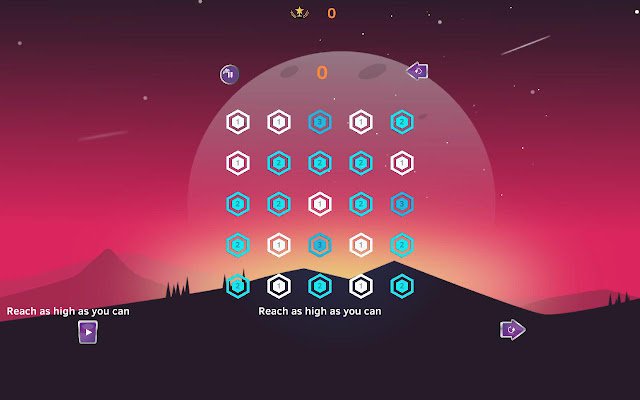Get 13 in Chrome with OffiDocs
Ad
DESCRIPTION
You can start by either choosing Unlimited Challenge or Time Trial! You gotta connect the numbers to each other by clicking or dragging them or you can link a set of numbers for example 1 + 2 = 3. You can connect them diagonally or side by side.
After you have learned the gameplay choose one play style and then the game will show up.
You start with low numbers but you will achieve bigger numbers as you progress.
How to Play: Use your left mouse click to choose or drag numbers.
HOW TO REMOVE: 1. Click on the icon given in the upper right-hand side of your Chrome browser.
2. Go to the “settings”.
3. Click on “extensions”.
4. Find the extension that you want to uninstall.
5. Click on the trash can icon to the right of “enable”, when you find the extension you want to remove.
6. The extension is removed.
You can contact with us at webgameapps@gmail.
com and share your thoughts and problems.
Additional Information:
- Offered by https://webgameapp.com
- Average rating : 0 stars (hated it)
- Developer This email address is being protected from spambots. You need JavaScript enabled to view it.
Get 13 web extension integrated with the OffiDocs Chromium online