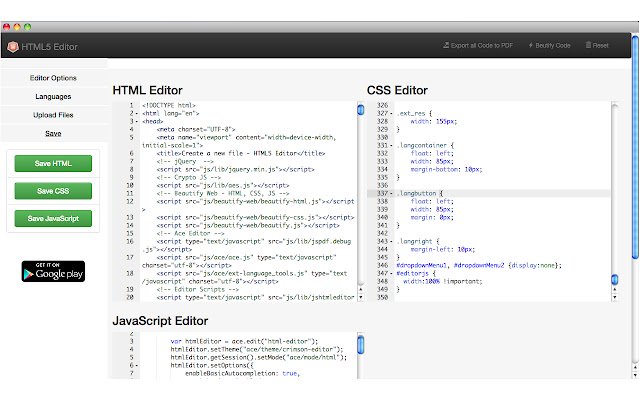HTML5 Editor in Chrome with OffiDocs
Ad
DESCRIPTION
Edit your files html, css and javascript directly into your browser Chrome, save each one in your file system.
Open each one file with useful upload groups button and if you want export entire code project in pdf.
Validate your code html, css and js in realtime and with just one click beautify it to render design more readable.
Look the new IDE Web Development for Chrome: http://bit.
ly/1Vrrjyo == Update == Release 1.5.0: Available for each one editors the buttons to active full screen mode Release 1.4.0: JSON Editor for your HTML5 web apps Release 1.1.0: Now you can save whole project in zip archive.
Release 1.0.1: Improved function to export all code to PDF.
== Installation == 1. Click on install button directly in your browser Chrome to install application 2. Then click on the corresponding icon to open the editor included in the start applications panel of your Chrome browser Features - Save in single files the code css, javascript and html - Export the entire code project to pdf - Import files CSS, JavaScript and HTML in their respective box - Beautify the entire code project in just one click - HTML, CSS and JavaScript validation code in real time
Additional Information:
- Offered by www.mediamaster.eu
- Average rating : 3.2 stars (it was okay)
- Developer This email address is being protected from spambots. You need JavaScript enabled to view it.
HTML5 Editor web extension integrated with the OffiDocs Chromium online