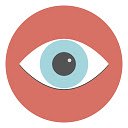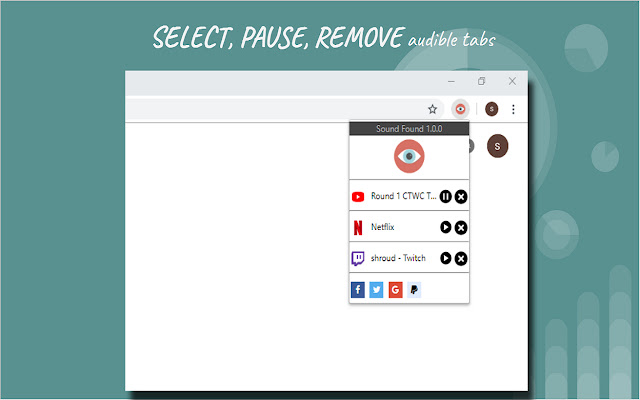Sound Found in Chrome with OffiDocs
Ad
DESCRIPTION
Sound Found is a simple lightweight chrome extension that helps the user to quickly locate and manage audible tabs.
With the ability to SELECT, PAUSE, MUTE and REMOVE audible tabs at any time! Ever had several tabs open, perhaps even tabs on other windows, and can’t seem to find the one tab playing sound amongst the many? Now you can simply press the extension on the top right of your browser and it will provide a list of all audible tabs to manage: 1) Click the title to quickly navigate to the chosen tab; 2) Selected audible tabs can be conveniently paused for later viewing or removed at any time; 3) Click the eye to quickly mute/unmute all audible tabs.
Maybe you want to find audible tabs quicker? Use Alt + Shift + Comma to cycle through all audible tabs or Alt + Shift + M to mute/unmute all.
Pause/play works with several popular websites such as Youtube, Twitch.
tv, Netflix, Spotify, SoundCloud and much more! Features: Manage specific audible tabs with dropdown Cycle through audible tabs: Alt + Shift + Comma Mute/Unmute all audible tabs: Alt + Shift + M Sound Found works specifically to detect only AUDIBLE tabs If you have any suggestions for future updates let me know at soundfound188@gmail.
com
Additional Information:
- Offered by soundfound188
- Average rating : 5 stars (loved it)
- Developer This email address is being protected from spambots. You need JavaScript enabled to view it.
Sound Found web extension integrated with the OffiDocs Chromium online