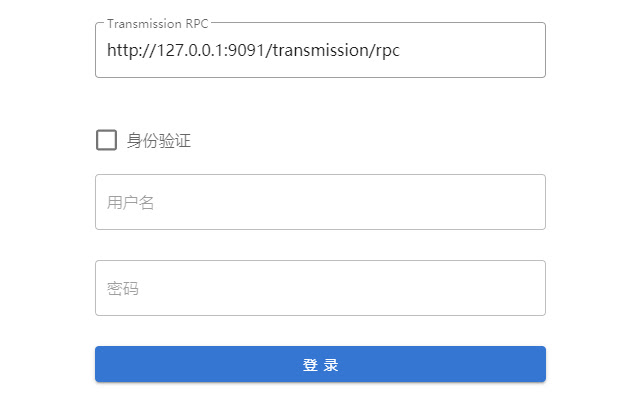Transmission Web UI in Chrome with OffiDocs
Ad
DESCRIPTION
Transmission modern UI interface needs to be used with Transmission RPC how to use: You will enter the login interface when you use it for the first time Set the URL of Transmission RPC in the login interface Check Authentication if there is authentication and fill in username and password If the torrent information cannot be obtained for a long time, log out in the upper right corner and log in again The configuration is correct, the next time you open it, it will automatically enter the seed management interface by default The main function: Add/remove torrents View/manage torrent lists View/manage file list Manage file priority Manage Trackers Control download/upload speed Select the magnet link and right click to download it quickly
Additional Information:
- Offered by zpqsunny
- Average rating : 4.5 stars (loved it)
- Developer This email address is being protected from spambots. You need JavaScript enabled to view it.
Transmission Web UI web extension integrated with the OffiDocs Chromium online