Find The Tab in Chrome with OffiDocs
Ad
DESCRIPTION
Find The Tab will help you to navigate between multiple opened tabs and produce your productivity.
-------------------- How to use -------------------- * Activate Find The Tab's search box by either clicking its icon next to the address bar, or pressing Alt+T keys on your keyboard.
* Navigate between search results with the Up & Down arrow keys.
* Press Enter/Return to navigate to the selected tab.
That's it! It's that simple :) ------------------ About us ------------------ An extension by Matan Blonder.
Developed by Daniel Sternlicht.
-------------- Updates -------------- 02/07/14 - v.
0.1.0 * First release!
Additional Information:
- Offered by Daniel Sternlicht
- Average rating : 4.27 stars (liked it)
Find The Tab web extension integrated with the OffiDocs Chromium online

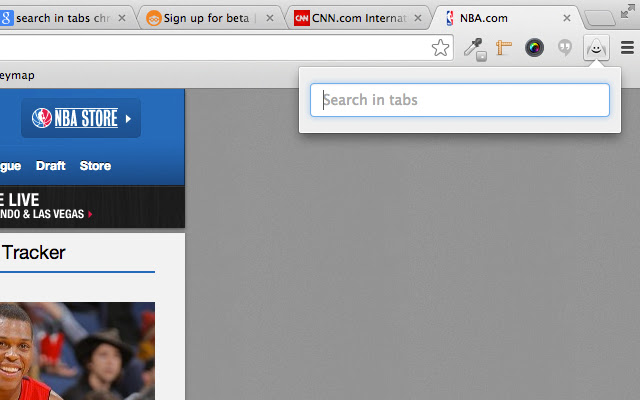












![Among Us on PC Laptop [New Tab Theme] in Chrome with OffiDocs](/imageswebp/60_60_amongusonpclaptop[newtabtheme].jpg.webp)

