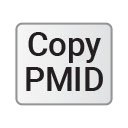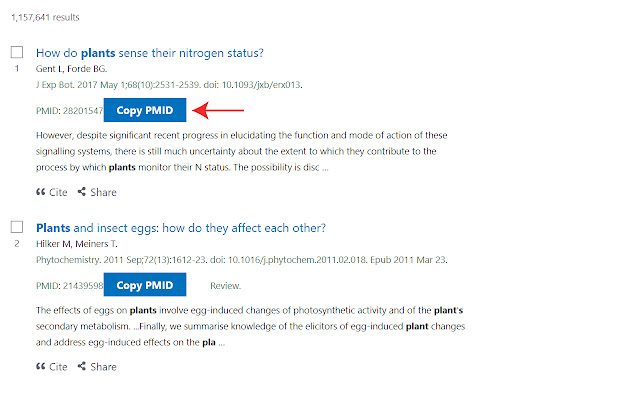CopyPMID in Chrome with OffiDocs
Ad
DESCRIPTION
A very simple Chrome extension to add a "Copy PMID" button to NLM PubMed pages.
This button provides a quick way of copying the PubMed ID (PMID) of an item to the clipboard.
You can then paste the PMID of the item into your favourite reference manager's search tool to import the items into your reference manager.
Usage: - Press the button to copy the PMID to the clipboard.
- Hold down 'Shift' or 'Ctrl' when clicking button to append to current contents of clipboard (instead of replacing), separated by a space.
This is useful for copying multiple items.
Additional Information:
- Offered by twlee.nz
- Average rating : 0 stars (hated it)
- Developer This email address is being protected from spambots. You need JavaScript enabled to view it.
CopyPMID web extension integrated with the OffiDocs Chromium online