RepoSecure in Chrome with OffiDocs
Ad
DESCRIPTION
RepoSecure -Secure your AWS Account from accidental exposure of Secret/Access keys in your Git repository! Many CEOs and Business Executives are shocked to know unintentional exposure of AWS credentials by their team members who publish the code with AWS Access Keys on public repositories.
When you access AWS programmatically, you verify your identity and the identity of your applications by using an access key.
An access key consists of an access key ID (something like AKIAIOSFODNN7EXAMPLE) and a secret access key (something like wJalrXUtnFEMI/K7MDENG/bPxRfiCYEXAMPLEKEY).
Anyone who has your access key has the same level of access to your AWS resources that you do.
Bots crawl all over Github seeking secret keys left by any team members in their code.
The keys can then be used to launch massive numbers of AWS Virtual Servers etc.
in your AWS account that can lead to financial loss.
With RepoSecure you can scan your Public Repo to check whether access keys are accidentally published and secure your AWS account now! Use RepoSecure to sign in to your GitHub account and automatically scan the repositories absolutely and stay secure.
RepoSecure is brought you by cloudmantra free of cost as our Good Karma.
By installing the extension, you agree to RepoSecure’s Terms & Conditions (https://www.
cloudmantra.
net/legal-notices/).
Additional Information:
- Offered by www.cloudmantra.net
- Average rating : 0 stars (hated it)
- Developer This email address is being protected from spambots. You need JavaScript enabled to view it.
RepoSecure web extension integrated with the OffiDocs Chromium online

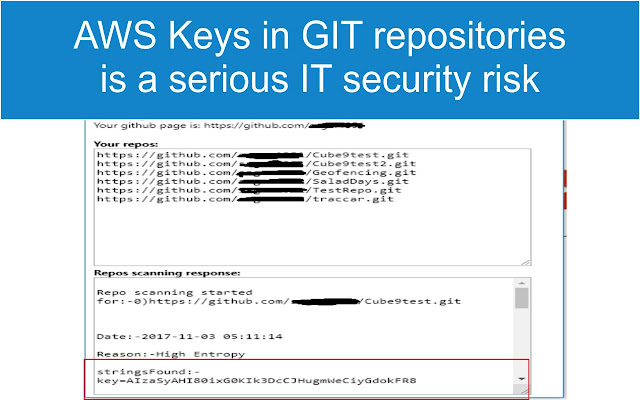









![Among Us on PC Laptop [New Tab Theme] in Chrome with OffiDocs](/imageswebp/60_60_amongusonpclaptop[newtabtheme].jpg.webp)




