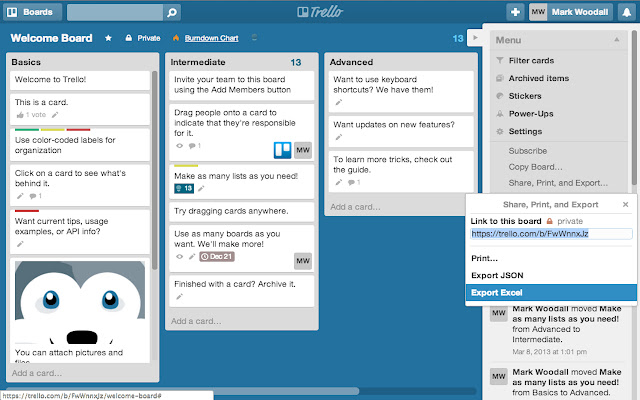Export for Trello in Chrome with OffiDocs
Ad
DESCRIPTION
Exports a board to an Excel xlsx file.
Usage: From a board, Menu > Share, Print, and Export > Export Excel.
Note: Once installed, might take a refresh or two of Trello before it starts to show up.
New in version 1.7: Added the card URL, so you can quickly get back to a specific card in the export.
Exported Fields: * List * Title/Name * Description * Points - using format "(1)" in Title field * Due Date * Members Initials * Labels * Card # * Card URL Archived cards are exported to a second tab in the workbook.
Additional Information:
- Offered by Mark Woodall
- Average rating : 4.39 stars (liked it)
Export for Trello web extension integrated with the OffiDocs Chromium online