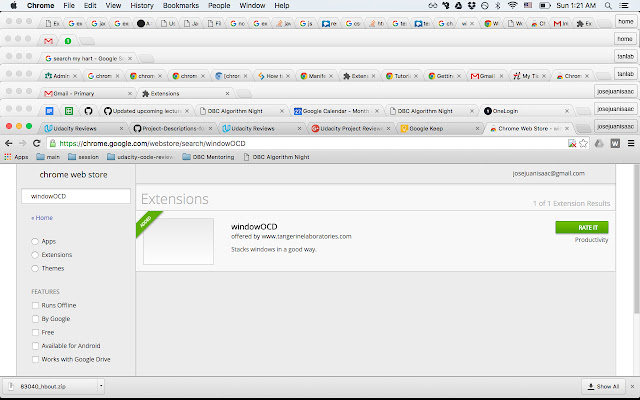windowOCD in Chrome with OffiDocs
Ad
DESCRIPTION
Stacks windows in the correct way.
UPDATE 0.0.4: Variable displacement now works correctly.
The chrome browser environment is great.
I want to extend this functionality with the windowOCD suite of tools.
WHEN-TO-USE: when you have multiple windows using Google Chrome.
Ideally each window is dedicated to a different topic.
HOW-TO-USE: 1. Click the extension on your extension menu (next to the 3 vertical dots to the right of the URL bar) 2. The default displacement for a window is 35 pixels, but this is best suited for my chromebook.
Set your displacement based on your needs.
WHY-DOES-THIS-EXIST: There are a short set of shortcuts and features that I argue make the Chrome browser a near perfect internet-browsing, task-organizing and topic-categorizing environment.
1. Click a window tab then press Shift (hold) + click another window tab: all tabs including the ones clicked are "selected", or you have a tab-set.
2. Click (hold) on that selected tab-set and drag away from that position: removes those tabs and creates another window with those tabs.
3. Having multiple chrome windows, each with multiple tabs, use windowOCD extension to set them up automatically.
Additional Information:
- Offered by www.tangerinelaboratories.com
- Average rating : 0 stars (hated it)
- Developer This email address is being protected from spambots. You need JavaScript enabled to view it.
windowOCD web extension integrated with the OffiDocs Chromium online