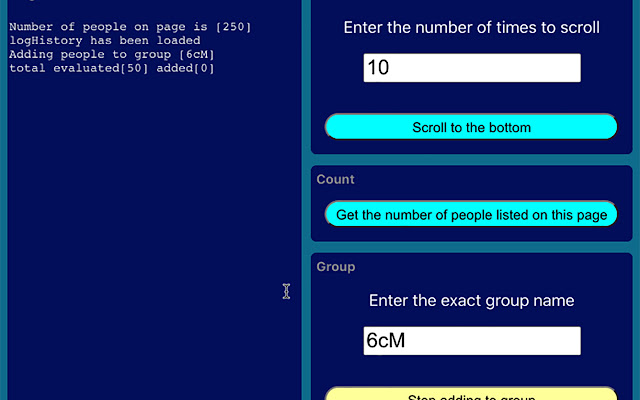Ancestry Power User in Chrome with OffiDocs
Ad
DESCRIPTION
After logging in to http://ancestry.
com Browse through the top menu by clicking on DNA -> Your DNA Results Summary.
Switch to whatever Test you want, if you have multiple.
Then click on the green View All DNA Matches button on the page.
At the top of the list, click on the Groups button.
Remember the exact name of a group you want to add people.
Create a group, if you don't have any groups yet.
From you, you can start using the extension.
Example: Next to the Groups button, click the Shared DNA button.
Within the popup, enter a custom centimorgan range to filter your results.
You can then add the specific results to an appropriately named group.
Additional Information:
- Offered by DevTreats
- Average rating : 0 stars (hated it)
- Developer This email address is being protected from spambots. You need JavaScript enabled to view it.
Ancestry Power User web extension integrated with the OffiDocs Chromium online