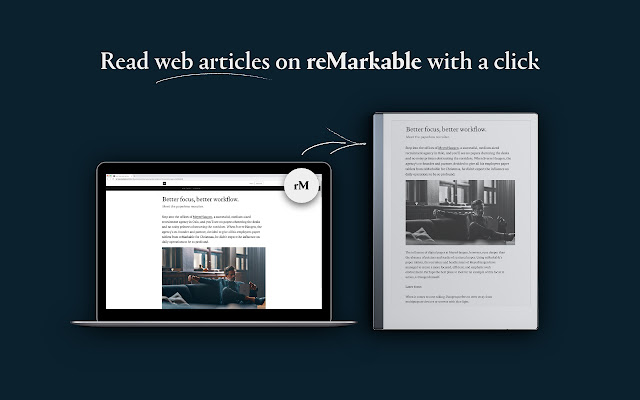Read on reMarkable in Chrome with OffiDocs
Ad
DESCRIPTION
It’s now easier than ever to send web content to your reMarkable account.
A standard click will send articles in a simplified text format, which also provides more adjustment possibilities.
In addition, you have the option to right-click on the extension, to send your article as a PDF.
Once the content is on your reMarkable account, you’ll be able to read and annotate without distractions on your paper tablet.
Good to know before installing: * If you don’t already have an account at my.
remarkable.
com, you’ll need to create one * Once installed you’ll find the extension icon at the top right of your Chrome window, beside the address bar * Be mindful that each website has its own way of displaying content, which may change the formatting when it appears on your reMarkable account
Additional Information:
- Offered by reMarkable AS
- Average rating : 3.61 stars (liked it)
- Developer This email address is being protected from spambots. You need JavaScript enabled to view it.
Read on reMarkable web extension integrated with the OffiDocs Chromium online