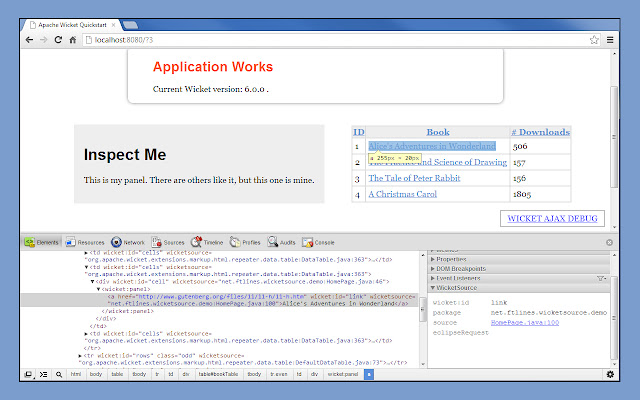WicketSource in Chrome with OffiDocs
Ad
DESCRIPTION
Working on someone else's complex Wicket pages can result in a lot of time spent hunting for components in the source.
What if you could click on an item in the web page and jump straight to the Java source that created it? The wicket-source module, plus a couple of plugins, lets you do exactly that.
The wicket-source module in maven central plugs into your Wicket application.
The Chrome extension plugs in to your browser's "inspect element" feature, to display the source code and line number of the element's Wicket component.
And Source-Opener plugs into either Eclipse or Intellij.
In combination, these three parts provide round-trip quick service to jump between rendered web pages and the code that created them.
This plugin is only useful for Wicket applications with the wicket-source module installed and configured.
More information is available through the github page: https://github.
com/jennybrown8/wicket-source/wiki
Additional Information:
- Offered by www.github.com/jennybrown8/wicket-source/wiki
- Average rating : 4.57 stars (loved it)
WicketSource web extension integrated with the OffiDocs Chromium online