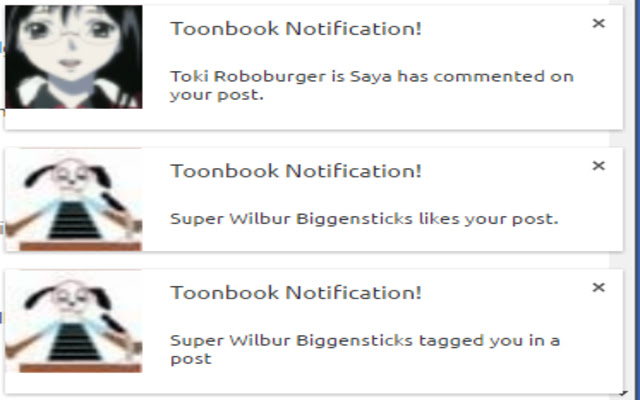Toonbook Buddy in Chrome with OffiDocs
Ad
DESCRIPTION
A helpful Chrome extension for Toonbook users.
Toonbook Buddy is currently in beta, so it is not too feature rich.
Approved by Veni, one of the programmers of Toonbook! FEATURES: - Desktop notifications when you get a notification on Toonbook - A number next to the icon in the taskbar of how many notifications you have - A Quick Post feature, quickly make a post wherever you are on Chrome - Read your notifications anywhere SOURCE CODE: https://github.
com/boynedmaster/ToonbookBuddy CHANGELOG: v1.7 - You can now click a notification and be taken to their respective post (most of them anyway) - Gave out custom nametags to anyone who asks for one.
And a lot of people asked for one - Added Christmas logo, created by Shade.
The logo will automatically change every December - You can now block posts by regex, say goodbye to stupid trends v1.6 - Comments (and occasionally posts) now show their ID - Fixed a bug where Toonbook Buddy would only work on the main domain, and not other nodes - Added a built in Adblock - Replies now show the name next to the ID, to support non Toonbook Buddy users - Added a notification on Toonbook when TBB updates v1.5 - Toonbook Buddy now has a new, custom icon - Master Bart has the Toonbook Buddy logo next to his name (does he think he's better than us or something?) - Added replying to comments - Fixed a bug that would completely halt the window's execution v1.4 - Fixed a bug where isLoggedIn() would just.
.
.
not work.
- Added post regex notifications! Enter a regex, and be alerted when someone makes a post matching that regex.
v1.3 - Added a Mark All as Read button in the notification tab - Fixed a glitch where you couldn't broadcast posts - The version text now auto updates with the manifest version - Added a Server Status tab v1.2 - Added option to toggle desktop notifications v1.1 - Added Notifications tab.
Read your notifications anywhere! v1.0 - Release! - Desktop notifications when you get a notification on Toonbook - A number next to the icon in the taskbar of how many notifications you have - A Quick Post feature, quickly make a post wherever you are on Chrome!
Additional Information:
- Offered by boynedmaster
- Average rating : 5 stars (loved it)
- Developer This email address is being protected from spambots. You need JavaScript enabled to view it.
Toonbook Buddy web extension integrated with the OffiDocs Chromium online