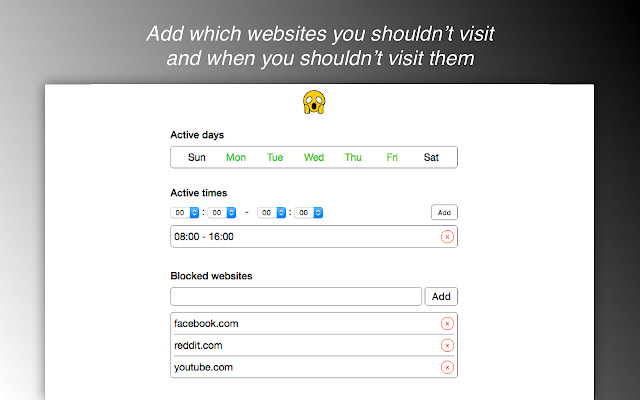Scary Productive in Chrome with OffiDocs
Ad
DESCRIPTION
Scary Productive is a behaviour training extension — it scares the hell out of you to train away visiting procrastinating websites when you shouldn't.
Add a website you want to block in the options and when you try to go to a blocked page you will be redirected to a special video that will make you jump.
Active days & times Choose the days and intervals during the day when you want to block websites.
For example set the Active days only to work days and add the time interval to 09:00 – 17:00 so you won’t procrastinate at work or at school.
Incognito mode All functionality work in the incognito mode, you just need to allow it.
If you have any questions or have a feature request tweet to @micael_dias Enjoy and don’t forget to rate it in the Chrome Webstore.
Additional Information:
- Offered by micael_dias
- Average rating : 3 stars (it was okay)
Scary Productive web extension integrated with the OffiDocs Chromium online