Expand a Row in Sheets in Chrome with OffiDocs
Ad
DESCRIPTION
While in Google Sheets, if you want to shine the spotlight on 1 row at a time without any distractions—we’ve got you covered.
➤ An expanded record shows all of the information in all of the fields for a particular row.
The order of fields in expanded rows when opened is based on the order of columns of the Sheet it's pulling from.
➤ See a row details by using a keyboard shortcut Alt+R.
➤ Navigation.
Switch to the previous or next row directly from the expanded row view.
➤ Additional options.
Change the layout of how you see the detailed information about the row—in 1, 2 or 3 columns.
➤ Also works if you have view-only access to Google Sheets.
Additional Information:
- Offered by Hopted
- Average rating : 5 stars (loved it)
- Developer This email address is being protected from spambots. You need JavaScript enabled to view it.
Expand a Row in Sheets web extension integrated with the OffiDocs Chromium online

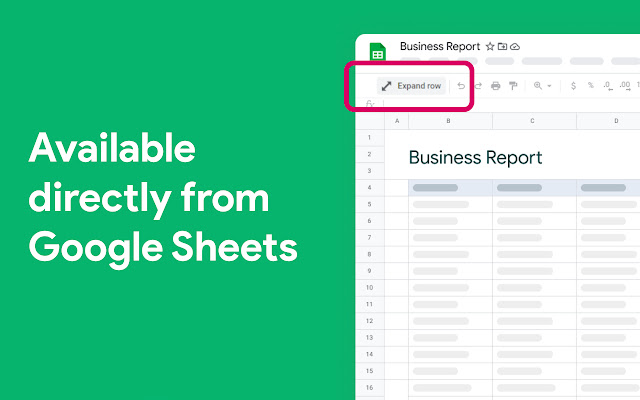









![Ice Snow Wallpaper New Tab Theme [Install] in Chrome with OffiDocs](/imageswebp/60_60_icesnowwallpapernewtabtheme[install].jpg.webp)




