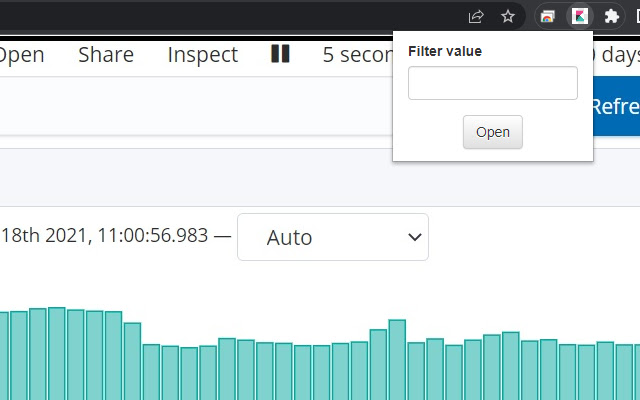Quick Kibana Log in Chrome with OffiDocs
Ad
DESCRIPTION
Quick Kibana Log extension is designed to speed up your workflow.
With the simple button you can find logs based on provided filter value.
It mostly used to find all related logs by traceId column.
But could be customized and used every available column to filter logs.
There are three ways to quick search: - Press extension icon and put value for search in the input - Select some text which you want to search and open context menu and click `Quik Kibana Log` item - Select some text which you want to search and press hotkey `Ctrl+Shift+K` or `Cmd+Shift+K` (on Mac) You MUST define settings for the extension: - Kibana Base URL - this url must be pointed to the discover app - columns - comma separated columns which will be shown in discover view - filer column - this column will be used for logs filtering by provided value - index - elastic index which contains logs
Additional Information:
- Offered by Oleksandr Pasichnyk
- Average rating : 5 stars (loved it)
- Developer This email address is being protected from spambots. You need JavaScript enabled to view it.
Quick Kibana Log web extension integrated with the OffiDocs Chromium online