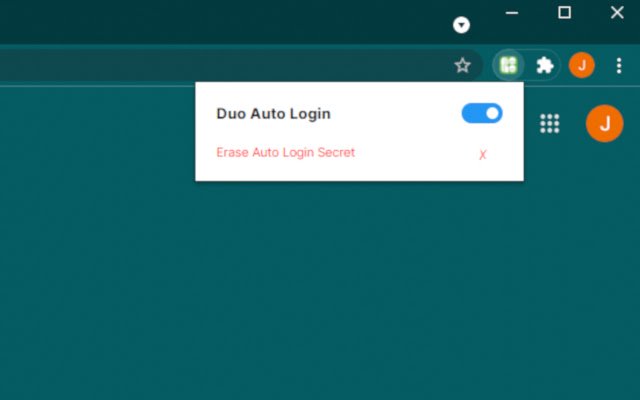Duo Mono in Chrome with OffiDocs
Ad
DESCRIPTION
NOT ACCOCIATED WITH © 2022 Duo https://duo.
com/ AFTER INSTALL — QUICK INSTRUCTIONS • Go to you Duo protected service as you always do.
• You should see a message from Duo Mono instructing you to sign in as normal.
• If you're sign in is successful, you're all done! You should be automatically logged in from now on.
*If it doesn't work, try reloading the page or contact me for support.
* HOW IT WORKS On your first sign in after installing the extension you will see a message telling you that you need to sign in with you usual authentication method.
By signing in you are allowing Duo Mono to create a new authentication device.
This device will say it is of type android device, however, it is actually just using this device to acquire a device token.
Duo Mono uses this token to query Duo's server to acquire an authentication secret.
This secret is saved to you google sync storage and used to generate a login token each time it signs you in.
It sets your default authentication device to the android device it created.
During this process you will see multiple pages be automatically filled in and then you will be redirected to you usual destination.
When your session runs out and you need to authenticate using Duo again, Duo Mono will automatically generate a token and submit it for you.
SECURITY CONCERNS • Your Duo integrated service is now as secure as your chrome account.
If your chrome account is compromised, remove the device Duo Mono created for you immediately because it could be used to sign into your account even if the infiltrator no longer has access to your chrome account.
The device will be called ext-auto-login • This project is open source.
You may verify the security of the source code yourself on GitHub.
https://github.
com/JacobZwang/duo-mono INFO • If you need log in manually or change something, open the extension popup in the top right and flip the switch off.
•This will not work with multiple Duo accounts at the same time (yet).
Additional Information:
- Offered by Jacob Zwang
- Average rating : 0 stars (hated it)
- Developer This email address is being protected from spambots. You need JavaScript enabled to view it.
Duo Mono web extension integrated with the OffiDocs Chromium online