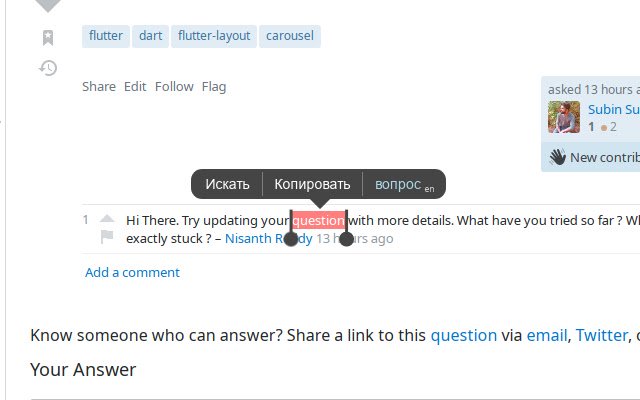Selecton — selection popup. Copy and search in Chrome with OffiDocs
Ad
DESCRIPTION
* Copy or search any text in one click, just like in Opera browser.
Especially useful for laptops * Currency converter (supports 30+ currencies and 10+ crypto currencies) * Basic units converter (metric/imperial) and timezones conversion * Contextual buttons depending on selected text, such as 'Open link', 'Translate', 'Show on map', CSS color preview and more * Smart selection feature - automatic snapping by words, so you'll never lose that last letter again * Customizable appearance for the tooltip, and ability to set custom selection color * Selection handles, which allow to quickly edit text selection * Live translation of the selected text on hovering the "Translate" button * Dictionary button, which fetches definition from Wikipedia on hover * Highlighter button, which allows to highlight specific text on page and quickly find it later * Instant word and symbols count in text selection .
.
.
and much more Selecton does not collect, store or share any personal data, and will always remain open-source as a guarantee of it.
If you want to financially support the project, you can find the Ko-Fi link on GitHub page or in extension options.
Additional Information:
- Offered by emvaized
- Average rating : 4.88 stars (loved it)
- Developer This email address is being protected from spambots. You need JavaScript enabled to view it.
Selecton — selection popup. Copy and search web extension integrated with the OffiDocs Chromium online