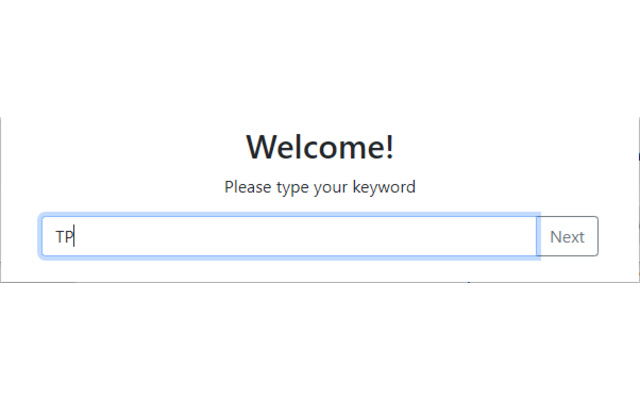Tough Password in Chrome with OffiDocs
Ad
DESCRIPTION
Ever felt like a password made of names and dates along with a symbol is not secure enough? I have a solution for you to access 16 character long passwords easily.
Well this extension will not help you get a random password text and make it save in your password manager but make it available to you for every login using just a keyword and a pattern.
Congratulation! you have got your own 2 factor authentication on your window.
Tough Password is a password generation and insertion tool that helps you to generate and use passwords like "rl4e$eXYRdoz951Z" without having to use a password manager or having to remember the password.
It helps you to access the same password any number of times by simply using a keyword of a length up to 1 character short and a pattern on an interactive grid.
You can make up to 1820 passwords with just one keyword and you can regenerate the same password using the same keyword and pattern
Additional Information:
- Offered by josephjohnson.joel
- Average rating : 5 stars (loved it)
- Developer This email address is being protected from spambots. You need JavaScript enabled to view it.
Tough Password web extension integrated with the OffiDocs Chromium online