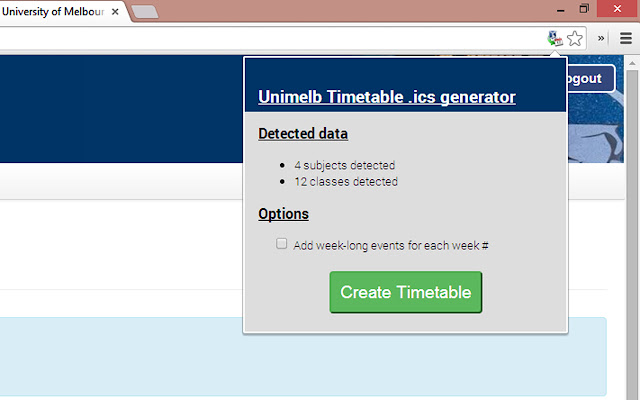Unimelb Timetable to iCal in Chrome with OffiDocs
Ad
DESCRIPTION
[Update - August 2019] v1.2.0 has just been released which updates the semester break date to work properly for semester 2 2019 (see version history below for more info).
Chrome Extension that converts the University of Melbourne student timetable page into an iCalendar/.
ics file, which you can then import into iCloud/Google Calendar/Outlook Calendar or any other calendar program that supports the iCal file format.
To use it: just go to the Student Portal and navigate to your timetable.
A small icon will pop up in the toolbar - click that and you can probably work out the rest :) Features: * (NEW!) Fetches semester start/end dates automagically from the Unimelb academic calendar * Scrapes all timetable data (subject code+name, times, location) * Repeats timetable for duration of semester * Excludes repeats from the mid-semester break * Ability to include week-long events that are labelled with the University week # (plus one for the mid-semester break) Please report any bugs on my GitHub repo: https://github.
com/nuclearpidgeon/UoM-Timetable-to-iCal Version history: * v1.2.0 (August 2019) - update the semester break date for semester 1 2019, and add an automatic semester selection (based on which one starts closest to the current date) * v1.1.5 (February 2018) - update the semester break date for semester 1 2018 * v1.1.4 (August 2017) - fix date fetching issues with the new Unimelb calendar page (worst 'API' ever!)
Additional Information:
- Offered by stewart.james.webb
- Average rating : 4.95 stars (loved it)
Unimelb Timetable to iCal web extension integrated with the OffiDocs Chromium online