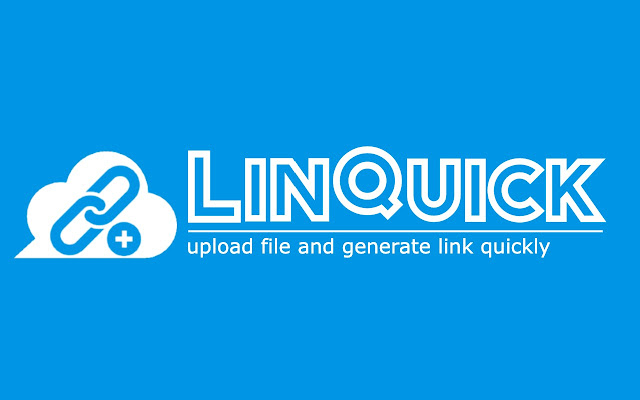Linquick in Chrome with OffiDocs
Ad
DESCRIPTION
ファイルのアップロードとURL生成が簡単に行えます。 画像ファイルをGoogleDriveのマイフォルダにアップロードし、参照用のリンクURLを生成します。 (GoogleDriveはこの拡張機能用に公開フォルダが作成され、他には影響を与えません。) Github・Qiita利用にチェックをいれると、編集時に自動でGoogleDriveにアップロードされるようになります。 これにより、画像を削除したいなどの管理が容易になります。 --- You can easily upload files and generate URLs.
Upload an image file to My GoogleDrive folder and generate a link URL for reference.
(creates a GoogleDrive public folder for this extension and does not affect other folders.
If you check the box for using Github and Qiita, the images will be automatically uploaded to GoogleDrive when you edit them.
This makes it easier to manage and delete images when you upload the wrong image.
Additional Information:
- Offered by yu.kiyota
- Average rating : 0 stars (hated it)
- Developer This email address is being protected from spambots. You need JavaScript enabled to view it.
Linquick web extension integrated with the OffiDocs Chromium online