Newtion in Chrome with OffiDocs
Ad
DESCRIPTION
This chrome extension makes it possible to use new-page shortcut for Notion in web browser.
## Feature ### Open Source Software The source code is publicly available and MIT license.
### Use safely This Chrome extension requires Notion's official API, but the only permissions required are to insert data and no user information is required.
## Shortcuts - `Cmd/Ctrl+Shift+L` - Open setting popup - `Cmd/Ctrl+Shift+I` - Create & open new notion page ## Install You also need set Newtion in the next section.
Access to [chrome web store](https://chrome.
google.
com/webstore/detail/newtion/fdjjmpjjbhhepdakdifipaehpcgojkgf).
Please wait for browser extensions other than GoogleChrome.
## How to use You need 3 step settings.
Please follow below.
### 1. Prepare Notion Integrations from setting page - Access to [https://www.
notion.
so/my-integrations](https://www.
notion.
so/my-integrations) and click `+ New Integration` - Input basic information - name - logo(optional) - Associated workspace - Capabilities - check Insert Content - check No user Information - then, submit and copy `Internal Integration Token` (use later) ### 2. Prepare Notion Database - Access to [https://www.
notion.
so/](https://www.
notion.
so/) - Create new page with full screen database - Delete `Tags` colomn (Optional) - **

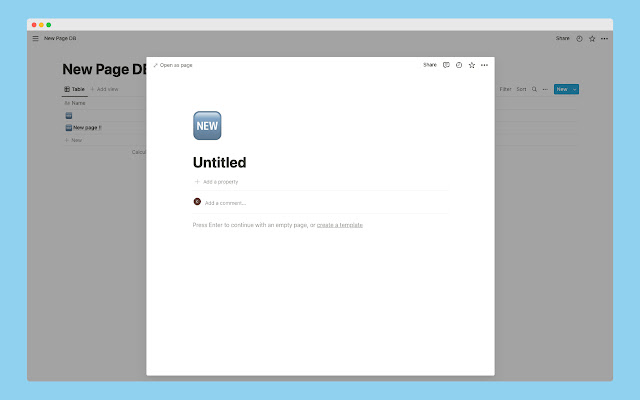









![Ice Snow Wallpaper New Tab Theme [Install] in Chrome with OffiDocs](/imageswebp/60_60_icesnowwallpapernewtabtheme[install].jpg.webp)




