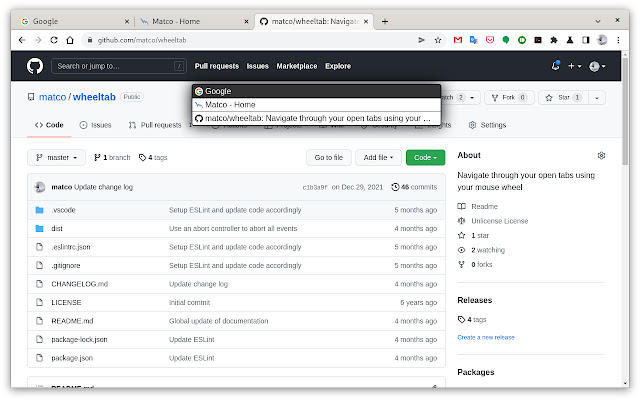Wheeltab in Chrome with OffiDocs
Ad
DESCRIPTION
Wheeltab allows you to navigate through your open tabs using your mouse wheel.
Press and hold the left button of your mouse, without moving your mouse.
Then, use your mouse wheel to scroll through the list of open tabs in the menu that will appear.
Release the left button to jump to the highlighted tab.
Use the "Escape" key to close the menu and stay on the current tab.
Additional Information:
- Offered by Mat
- Average rating : 1.75 stars (disliked it)
- Developer This email address is being protected from spambots. You need JavaScript enabled to view it.
Wheeltab web extension integrated with the OffiDocs Chromium online