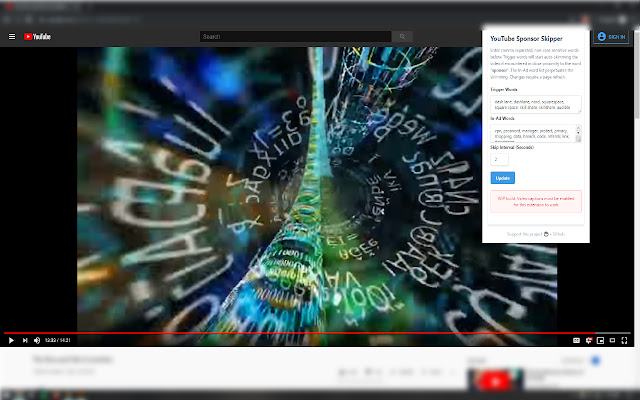Sponsor Skipper in Chrome with OffiDocs
Ad
DESCRIPTION
Skips through YouTube in-video sponsored segments by comparing closed captions against defined trigger words.
*Notes:* - This extension requires use of YouTube closed captions to work - Tab must be in focus How it works: - Ever x seconds, the extension will read the video captions - If a trigger word is found in close proximity to a form of the word "sponsor", then we enter into a sponsored segment - While in a sponsored segment, if the trigger word is re-encountered or we encounter a word from the in-ad list, keep skimming through the video GitHub: https://github.
com/zbanack/youtube-sponsor-skipper/
Additional Information:
- Offered by zackbanack.com
- Average rating : 0 stars (hated it)
Sponsor Skipper web extension integrated with the OffiDocs Chromium online