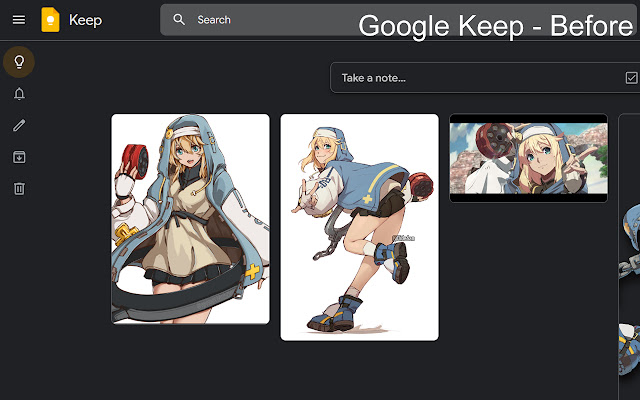Quick Board in Chrome with OffiDocs
Ad
DESCRIPTION
Quickly creates a simple image board for your art reference needs! Grabs all the images in a page, and automatically creates an image board by recreating a simple blank page containing only the images.
These images can then be dragged around to rearrange how the images are oriented.
Javascript must be enabled.
Adjust the image size using a slider, and delete or add new images to the board.
Great for creating mood boards, art reference sheets, etc.
from your favourite art/photography website.
*Directions* Open a website with images, and then click on the Boardify extension icon.
Refresh the page to return to the original website.
To save the board configuration, simply press CTRL + S to save the current page as a HTML and reopen it whenever you want.
v1.1 - adjusted minimum size of image for other websites to work.
v1.2 - added lots of customisation - adjust image sizes or delete/add images
Additional Information:
- Offered by Stuff I Wanted
- Average rating : 0 stars (hated it)
- Developer This email address is being protected from spambots. You need JavaScript enabled to view it.
Quick Board web extension integrated with the OffiDocs Chromium online