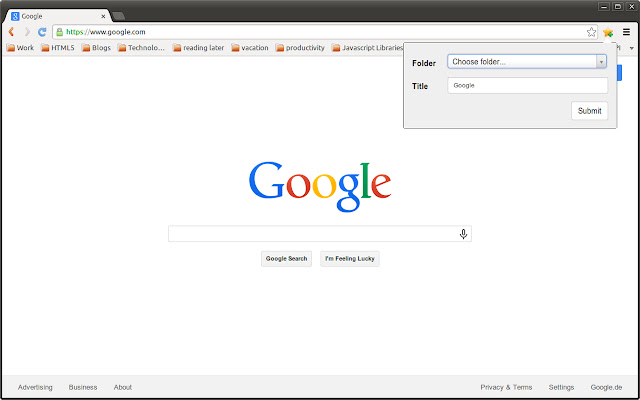Fast Bookmark in Chrome with OffiDocs
Ad
DESCRIPTION
Save bookmarks faster by just typing the name of the folder you want to save it to.
Fast Bookmark helps you to save bookmarks faster.
If you want to save a new bookmark into one of your bookmark folders or into a new bookmark folder it takes a few clicks to choose the folder.
For people who save a lot of bookmarks and want to keep them organized in folders this can be quite tedious.
Fast Bookmark provides an autocomplete input field to easily choose the right folder for the new bookmark.
Just open Fast Bookmark (best is to set a shortcut to open the extension, e.
g.
CTRL+Shift+S), start typing the name of the folder and hit enter.
Finished.
Creating a new folder is super easy as well: Just type "> my-new-folder" and Fast Bookmark will create a new folder with the name "my-new-folder" and save the bookmark into it.
Creating subfolders is possible as well: For example type "Technology > my-new-subfolder" and Fast Bookmark will create a new subfolder with the name "my-new-folder" within the folder with the name "Techology" and save the bookmark into it.
The code of this extension is available at: https://github.
com/wasserth/fast-bookmark
Additional Information:
- Offered by jakob
- Average rating : 4.28 stars (liked it)
Fast Bookmark web extension integrated with the OffiDocs Chromium online