Max Music Games in Chrome with OffiDocs
Ad
DESCRIPTION
This is MaxScholar, a comprehensive, multi-sensory, reading and language-based program.
In MaxScholar, we use many different research-based methods that help students improve their reading skills, language, and performance scores.
Students will be able to choose from a variety of learning games that will help them practice and improve their spelling, vocabulary, motor skills, memory, and more! - Pair the sound where they will match cards that reproduce sounds - MaxGuitar where they will play the different notes appearing on the screen, improving their visual-motor skills HOW TO INSTALL: 1. Make sure your Chrome version is updated.
2. Install the app from the Chrome Web Store.
3. Launch the app from the Chrome App Launcher on your browser.
Additional Information:
- Offered by maxscholar.com
- Average rating : 4.36 stars (liked it)
Max Music Games web extension integrated with the OffiDocs Chromium online

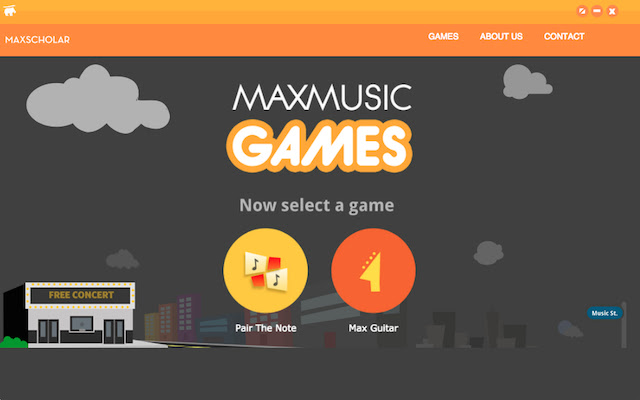









![Among Us on PC Laptop [New Tab Theme] in Chrome with OffiDocs](/imageswebp/60_60_amongusonpclaptop[newtabtheme].jpg.webp)




