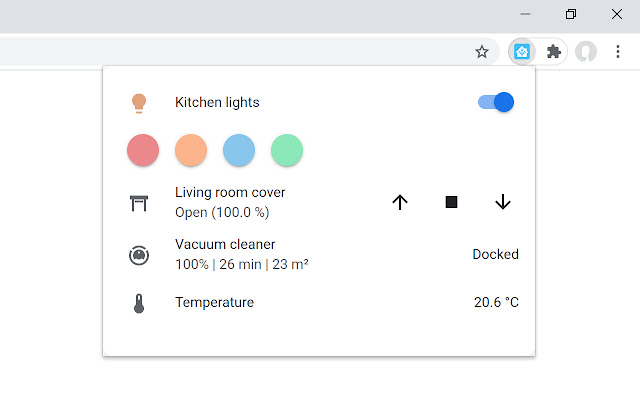Home Assistant in Chrome with OffiDocs
Ad
DESCRIPTION
Unofficial extension to quickly access your Home Assistant dashboard from everywhere === Setup === In your Lovelace dashboard, create a new view and add a few cards that you want to see in your extension Here are a few tips: - If you have only one card, activate the "panel mode" option for a better look - If you want to match your browser color scheme, you can choose a specific theme just for this view - You can completely hide the view if you don't want it to show in your existing dashboard, it won't affect the extension - I suggest you to choose a specific URL for the view.
For example: "extension" Install and pin the extension in Chrome so it's always visible Open the extension options (right-click the icon > Configure), then: - Set the URL of your view as seen in your browser, for example https://my-home-assistant.
com/lovelace/extension - Adjust width and height so everything looks good - You can choose to crop the upper part of your view to hide the page header.
By default, the size of the header is 56 pixels
Additional Information:
- Offered by bbbbbokk
- Average rating : 4.85 stars (loved it)
- Developer This email address is being protected from spambots. You need JavaScript enabled to view it.
Home Assistant web extension integrated with the OffiDocs Chromium online