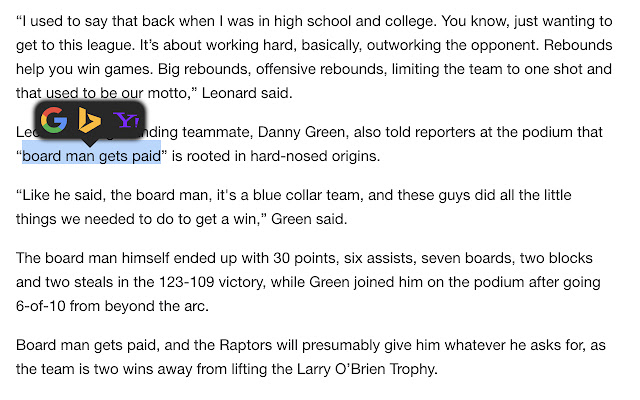Search It Highlighter in Chrome with OffiDocs
Ad
DESCRIPTION
Highlight any text on the page and simply press the 'g' key to open up the option to search that text using either the Google, Bing, or Yahoo search engines.
Other features: - Double tap the 'g' key to automatically use Google to search for the selected text.
Notes: - Only highlighted text that is part of the DOM can be searched.
- As indicated, only text can be searched and not images and any other entities that can be highlighted.
Credit to Freepik (https://www.
freepik.
com/) for providing the icon.
Additional Information:
- Offered by nquibin.dev
- Average rating : 0 stars (hated it)
Search It Highlighter web extension integrated with the OffiDocs Chromium online