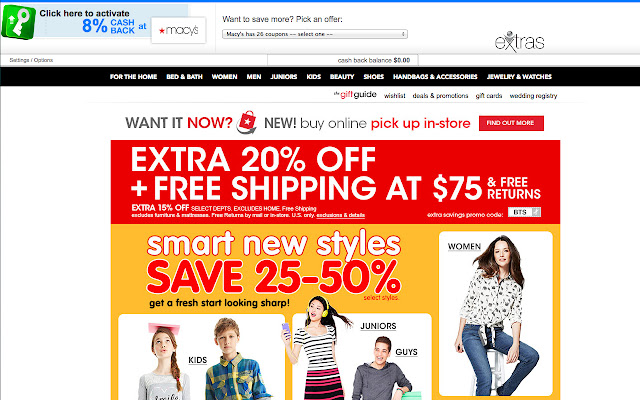Extras SavingsKey in Chrome with OffiDocs
Ad
DESCRIPTION
Helps you to earn Cash Back when shopping online at your favorite stores.
The SavingsKey™ Toolbar is a tool you can use when you shop online, it reminds you that you can earn cash back on purchases at your favorite stores! Simply install the SavingsKey Toolbar and it will then appear at the top of your browser window when you are shopping at participating retailers.
Your purchases will earn Cash Back just as if you were shopping through your membership website.
The SavingsKey Toolbar shows you how much you can earn, featured merchant offers and allows you to add the store to your list of favorites When the SavingsKey Toolbar pops up on a retailer site, simply click on 'Click here to activate.
.
.
' and the toolbar will then change to display a green confirmation message.
You can track your Cash Back at any time on your account page at www.
usemyextras.
com! Read the SavingsKey End User License agreement: https://www.
usemyextras.
com/store/common/savingtoolsterms.
jsp?title=savingtoolsterms The SavingsKey Toolbar is also available for other major browsers.
Visit: https://www.
usemyextras.
com/store/savingTools.
jsp Developed by Incentive Networks.
Visit us at www.
incentivenetworks.
com
Additional Information:
- Offered by cashback.usemyextras.com
- Average rating : 0 stars (hated it)
- Developer This email address is being protected from spambots. You need JavaScript enabled to view it.
Extras SavingsKey web extension integrated with the OffiDocs Chromium online