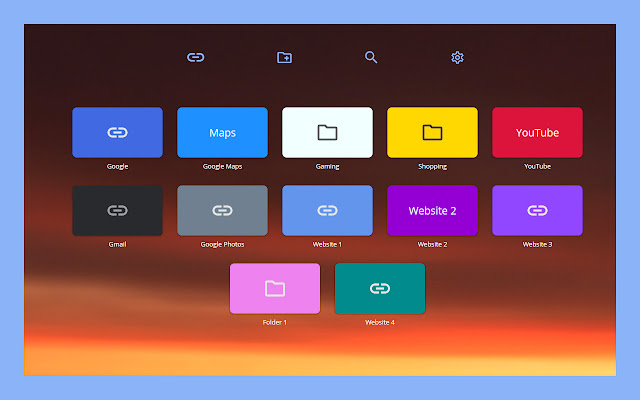Supa Speed Dial in Chrome with OffiDocs
Ad
DESCRIPTION
Replace New Tab with bookmarks and folders of your choice.
Features - Create folders and sub-folders - Make hidden bookmarks/folders - Drag and drop to change position of bookmark/folder - Folder layout: grid or list - Tile size: small, medium, large - From 1 to 13 columns (on small tile size) - Change tile color - Change background on New Tab page - Search bookmarks/folders - Mark bookmark as cannot be searched - Export and import Supa Speed Dials FAQ 1. How can I import my browser's bookmarks? - You can't.
Only Supa Speed Dial bookmarks can be imported 2. How can I access bookmark/folder that is hidden and cannot be searched? - There is a way to access it, but I will leave this up to you to figure it out 3. How can I add bookmark to hidden folder? - Look at question #2 or make folder visible 4. Do you plan to add thumbnails? - Maybe someday
Additional Information:
- Offered by Supa Code
- Average rating : 2 stars (disliked it)
- Developer This email address is being protected from spambots. You need JavaScript enabled to view it.
Supa Speed Dial web extension integrated with the OffiDocs Chromium online