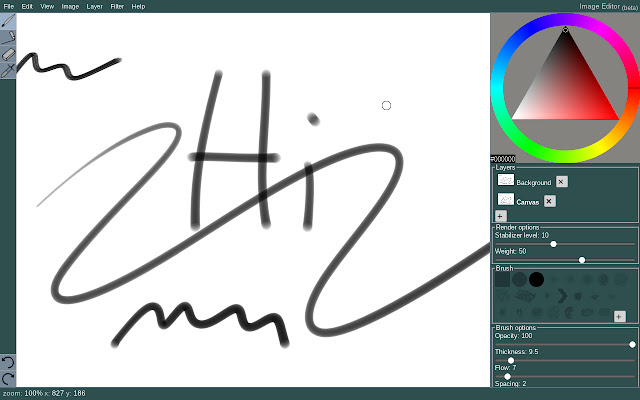Simple Paint in Chrome with OffiDocs
Ad
DESCRIPTION
This is a simple and powerful ad-free image editor and drawing tool for ChromeOS, with an emphasis on stylus/tablet functionality.
It is currently in beta, so it isn't a fully fledged image editor yet, but it is a functional drawing application at the moment.
You can try it out in your browser (Chrome or Firefox are supported) at: https://tobsta.
github.
io/ImageEditor/ and view the source code here: https://github.
com/Tobsta/ImageEditor Features: • 100% Free and Open Source (so no ads or tracking scripts) • Pressure sensitive stylus/drawing tablet support • 23 highly configurable brushes, and you can make your own! • Import and export images in a variety of formats • Fully fledged layer implementation • Distraction-free mode (just press F11 & Tab) • Intuitive HSV colour picker • Extremely accurate line stabilisation • Zoom in/out, undo/redo etc.
And features on the roadmap include: • Colour filters (recolour, greyscale, Gaussian blur, edge detection, etc.
) • Scaling/rotating/flipping the image • A text tool, with customisable fonts, colours, sizes, and emphasis • Editing multiple images at once • Automatically saving images Feel free to request features through feedback here on the Chrome Web Store or by opening a ticket over at the GitHub repository here: https://github.
com/Tobsta/ImageEditor/issues
Additional Information:
- Offered by Oliver Balfour
- Average rating : 3.33 stars (it was okay)
- Developer This email address is being protected from spambots. You need JavaScript enabled to view it.
Simple Paint web extension integrated with the OffiDocs Chromium online