Gmail Date Time Formatter in Chrome with OffiDocs
Ad
DESCRIPTION
Gmail Date Time Formatter You can see the date and time in Inbox the way you want.
### Update: Unnecessary permission request (tabs) is removed (ver.
1.21) ### ### Now you can use this with different locale! (ver.
1.20) ### ### Now you can use this with the new version of Inbox! (ver.
1.12)### This extension support custom format so you can change the date and time as you want.
This extension supports custom format.
The format follows moment.
js format.
(https://momentjs.
com/docs/) In the option page, you set the format string, for example, YYYY-MM-DD.
Then, the date/time column of gmail list is shown in the form.
Additional Information:
- Offered by doyunkim.com
- Average rating : 4.06 stars (liked it)
- Developer This email address is being protected from spambots. You need JavaScript enabled to view it.
Gmail Date Time Formatter web extension integrated with the OffiDocs Chromium online

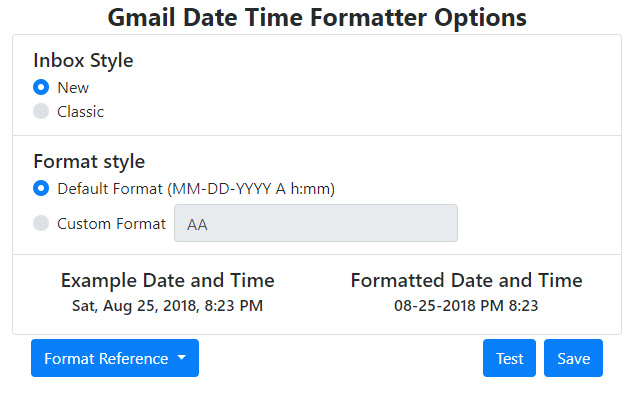








![Ice Snow Wallpaper New Tab Theme [Install] in Chrome with OffiDocs](/imageswebp/60_60_icesnowwallpapernewtabtheme[install].jpg.webp)





